 I’m posting few videos for you people to see the new key features of Microsoft Windows 7. These features include: AppLocker, Deployment Image Servicing and Management, Enterprise Application Compatibility, Problem Steps Recorder, BitLocker and BitLocker to Go, Windows PowerShell 2.0
I’m posting few videos for you people to see the new key features of Microsoft Windows 7. These features include: AppLocker, Deployment Image Servicing and Management, Enterprise Application Compatibility, Problem Steps Recorder, BitLocker and BitLocker to Go, Windows PowerShell 2.0
These are the videos in which you can see easily that how to play with which feature. Especially the quite talked about BitLocker, because now you cannot copy stuff into your USB pen drive if you have not turned on the BitLocker 🙂
AppLocker
AppLocker is a flexible, easily administered mechanism that enables IT professionals to specify exactly what is allowed to run on user desktops. It provides the flexibility to allow users to run the applications, installation programs, and scripts they need to be productive. Learn how you can realize the security, operational, and compliance benefits of application standardization by using AppLocker.
Deployment Image Servicing and Management
Explore Deployment Image Servicing and Management (DISM), a new command-line tool for Windows 7 and Windows Server 2008 R2. DISM consolidates the core image management functions of multiple tools found in the Windows Automated Installation Kit (AIK) and enables IT professionals to view components of an applied or mounted operating system image and add or remove packages, software updates, and drivers.
Enterprise Application Compatibility
Microsoft is committed to maximizing compatibility for applications that work with Windows Vista running on Windows 7. Much of the work done to remediate applications in Windows Vista will carry over to Windows 7 due to the underlying similarity of the two operating systems. This demonstration shows how creating compatibility fixes for an incompatible application running in Windows Vista can be used on a Windows 7-based computer.
Problem Steps Recorder
The Problem Steps Recorder in the Windows 7 operating system is a feature that enables users to record their interactions with an application and provide a detailed screen-by-screen view with accompanying information. Learn how the recording can be used to quickly identify problems and help reduce time spent with the help desk.
BitLocker and BitLocker to Go
In Windows 7, core BitLocker Drive Encryption functionality is enhanced to deliver an improved experience for IT professionals and end users—from simple enhancements such as the ability to right-click on a drive to enable BitLocker protection to the automatic creation of the required hidden boot partition. Learn about these enhancements and the new BitLocker To Go, which gives system administrators control over how removable storage devices can be used and the strength of protection required.
Windows PowerShell 2.0
Explore how Windows PowerShell 2.0 can help increase the productivity of IT professionals by providing a powerful, complete scripting language to automate repetitive tasks and conduct remote troubleshooting. It delivers a growing set of cmdlets that can be used to manage Windows–based PCs and servers, and it can be easily extended.
[Via: TechNet]
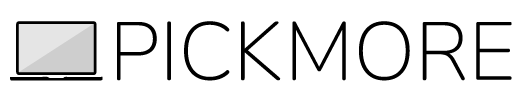


Be the first to reply