 Windows 7 Beta is a hot issue on the Internet since last two days. Everyone is talking and blogging about it. Since the announcement of Windows 7 beta for public release at CES2009 by the Microsoft’s CEO Steve Ballmer, everyone (including myself) was not able to sleep properly. I had only slept for 5 hours during these last two days and was trying to get my hands on Windows 7 Beta and put it online for my viewers. Here I’ll now guide you on how to get your own Microsoft Windows 7 Product Key (aka Activation Key). Learn about how to download Microsoft Windows 7 beta from official links.
Windows 7 Beta is a hot issue on the Internet since last two days. Everyone is talking and blogging about it. Since the announcement of Windows 7 beta for public release at CES2009 by the Microsoft’s CEO Steve Ballmer, everyone (including myself) was not able to sleep properly. I had only slept for 5 hours during these last two days and was trying to get my hands on Windows 7 Beta and put it online for my viewers. Here I’ll now guide you on how to get your own Microsoft Windows 7 Product Key (aka Activation Key). Learn about how to download Microsoft Windows 7 beta from official links.
Ok, before I continue let me tell you that I tried it personally and now I am sharing it with you people. If it does not work for you then either there is some problem or Microsoft had stopped giving out the activation keys.
- Goto Microsoft TechNet website.
- Sign in to your Windows Live ID. (you can see the signin on the top right corner.) (you might be asked to fill out some form for a profile, so please fill it and continue.)
- After you are signed in visit:
a. For 32-bit Windows 7 Beta Product Key
b. For 64-bit Windows 7 Beta Product Key - There you are, Enjoy your own product key.
Please note that Microsoft is going to give out only 2.5million official activation/product keys for Windows 7 Beta. So grab one of yours right away.
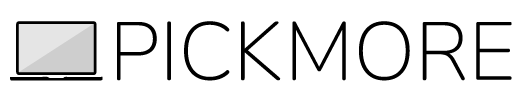



Be the first to reply