Today I faced a strange issue with my Apple iPhone 4S after upgrading from iOS5.0.1 to iOS5.1. All the data from your iPhone is first backed up automatically and then restored when you upgrade iOS. So during this transition my contact list got weird and the sorting order changed from Last Name, First Name to First Name, Last Name. I tried setting the order back to Last Name, First Name but it reverts back automatically. Finally I found the solution to fix iPhone contact list sorting order.
The problem was strange in one more sense, that the iPhone contact list sort order was shown perfectly in the ‘Contacts‘ but when I go into the ‘Messages’ and try to add a person from the contact list, there the order varies from what I wanted. In ‘Contacts‘ it was showing me Last Name, First Name but from Messages it was showing me First Name, Last Name.
I tried going into the Settings >Mails, Contacts, Calendars >Contacts and set the Sort Order and Display Order to Last, First. It showed me Last, First Name order in the Contacts/Phonebook but through ‘Messages’ while adding a contact is showed me First, Last. I tried resetting this option couple of times, even tried syncing and setting preference in the iCloud Contacts but the problem remained.
Finally I found a solution to it and would like to share it with you guys so that if you have any such problem with your iPhone, iPhone 3, iPhone 3GS, iPhone 4 or iPhone 4S you can fix your contact list sort and display order.
How to fix last name, first name iPhone contact list order after upgrading iOS Firmware?
- Go to Settings
- Go to Mails, Contacts, Calendars
- Go into ‘Fetch New Data‘
- Turn off the ‘Push‘
- Turn on the ‘Push‘
- Go to your Contacts, and you are done.



Basically the problem was from the Push server setting which didn’t pust the right sorting and display order from iCloud or whatever place you are syncing your contacts with. Once you turn off the Push and enable it again, the server will push the data again which ultimately will resolve your problem of iPhone contact list soft order.
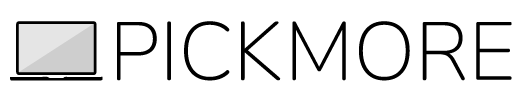

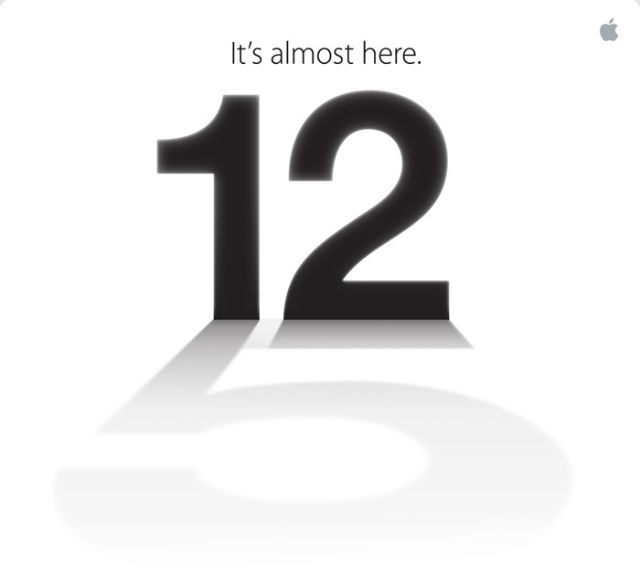

Be the first to reply