 Facebook recently made a change in their Facebook layout. Entire layout changing is very annoying for Facebook users. Once the people start to get used to of the layout, facebook changes it and puts the people into a new trouble. Facebook recently removed the online users list which was located as a popin online chat friends list at the bottom right.
Facebook recently made a change in their Facebook layout. Entire layout changing is very annoying for Facebook users. Once the people start to get used to of the layout, facebook changes it and puts the people into a new trouble. Facebook recently removed the online users list which was located as a popin online chat friends list at the bottom right.
Now instead of displaying the online users only, Facebook is just showing a random list of friends which is extremely annoying. When that popup list is minimized it shows the number of users online, but when you pop open it, it just shows you very limited friends including offline ones. There is no scroll bar in the list too, so you cannot see your 50 or 60 friends online. A friend of mine Bilal Rashid shared the solution to it on his facebook (Hats off to you my friend).


How to see online friends on facebook? (Facebook Chat)
- Open a new tab in your same browser were you are logged in to your facebook account.
- Follow this link
- You will see the complete list of online facebook chat friends here.
- See the screenshot below how your chat will look like:

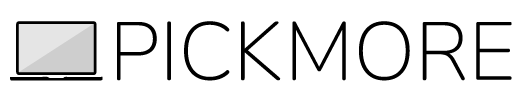


hpow to see online friends list of facebook chat
how to see online friends list of face book chat