 Mozilla Firefox removed the status bar / page load progress bar /download status bar from the newest version Firefox 4. I have no idea why they did it, but unfortunately they removed the status bar from Firefox 4. The reason most probably is to give more space to the content of the website rather than toolbars. I used to love it, and it was kind of help that you could determine that how much is the website loaded.
Mozilla Firefox removed the status bar / page load progress bar /download status bar from the newest version Firefox 4. I have no idea why they did it, but unfortunately they removed the status bar from Firefox 4. The reason most probably is to give more space to the content of the website rather than toolbars. I used to love it, and it was kind of help that you could determine that how much is the website loaded.
The loading bar or you can call it the download progress in the status bar used to be very good and was helpful in determining that how much the website is loaded and how much it is left. But Mozilla firefox 4 removed it, and also Microsoft did the same with IE9. So here is a little guide on how you can get that status bar back!

How to enable/get status bar back on Mozilla Firefox 4?
- [ad#ad-taalz-inpost-right]There’s an add-on that I found which enables the download progress bar in the new add-on bar of firefox 4.
- Download and install Status-4-Evar add-on for Firefox 4.
- This plugin enables status bar in two position. Either you can add a custom new toolbar, or enable the ‘add-on bar’ to view at the bottom.
- Or the status bar green line will appear under the address bar. (see the screenshots above for reference)
- If you still cannot see the status bar, after installing the add-on, right click on the top bar beside the tabs and enable ‘add-on bar‘.
Download Status-4-Evar For Mozilla Firefox 4 to show status download progress bar.
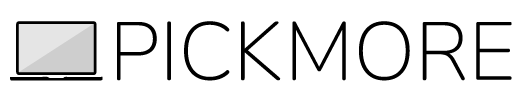


This addon does not work properly under firefox 6. It looks like the progress bar is gone and cannot come back. Yes I have the addons bar enable. The progress bar even appears in the addons bar when I have customize menu open. However, as soon as I close the customize menu, flash its gone!